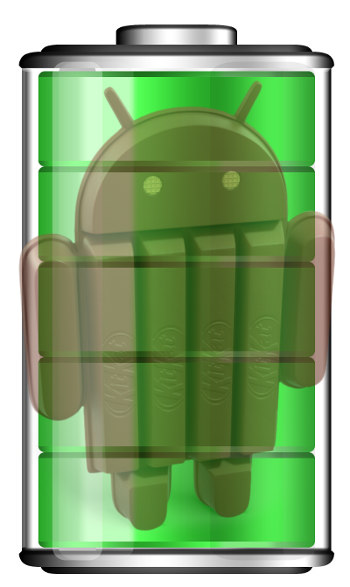 Android 4.4 (KitKat) update for Moto X is really a sweet treat for all Moto X owners. Most of us are enjoying the new and improved features in our Moto X after the KitKat update.
Android 4.4 (KitKat) update for Moto X is really a sweet treat for all Moto X owners. Most of us are enjoying the new and improved features in our Moto X after the KitKat update.
However, some users reported battery drain problems (i.e., shorter battery life) after the Android 4.4 update. They noticed the battery percentage drops faster than that before the update. For example, after 8 hours normal usage, your Moto X now reports less than 15% juice left. But you remeber before the KitKat update, you used to get about 30% left when reaching home. It seems your Moto X drains battery faster after the Android 4.4 update.
The most likely cause of the battery life issue in Moto X: battery calibration
Why does the battery life of Moto X become shorter after the KitKat update? Is something wrong with the Android 4.4? or is something wrong with the Moto X battery?
The answer is: there is nothing wrong with the Android 4.4 (KitKat) or Moto X. Most of the time, it is just battery calibration issue. Of course, it occasionally may be caused by some crappy apps.
So if you are facing this battery life issue or you feel the Moto X drains battery faster now, you may just follow the following 4 steps top solve the battery life issues for your Moto X.
5-step solution for battery life problem in Moto X
Step 1: Use your Moto X as normal
Step 2: When battery percentage is lower than 5%, watch videos, surf the web, and do whatever that drains battery faster
Step 3: Continue to use your Moto X until it shuts down itself (no more juice)
Step 4: Charge your Moto X for 3-4 hours without powering it on.
Step 5: Power on your Moto X, and use it as normal.
Why need I drain the battery completely?
It sounds stupid that your Moto X has to “guess”, not measure, the juice left. But this is the reality for all smartphones today.
Moto X gives you the percentage of battery juice left based on the discharge curve. However, to correctly use (define) the discharge curve, Moto X needs to know at least two battery states: full and empty.
The full state (100%) is easy to get because when the full capacity is reached (when charging), the circuit in the battery will stop the charging to protect the battery from being over-charged. Almost all batteries in today’s smartphones have this circuit already.
But your Moto X has no way to know the empty state unless you drain it completely. Moto X has to guess based on previous usage. It is a trial-and-error process.
The problems may comes after the major update because Moto X has to re-start a new trial-and-error process. This is the reason why the technician in the service centre always asks you to wait a few days to see whether the battery life changes after the major update.
But sometimes, you can facilitate the trial-and-error process for your Moto X by providing the empty state (by drain the battery completely). This is needed only when you notice considerable battery life reduction in your Moto X.
Will draining battery completely hurt my Moto X?
A lot of smartphone users are scared of draining the battery completely. They feel this may hurt or damage the smartphone.
If you still sceptical about the possible damages to your Moto X , you can drain the battery to 0% and continue to use 5-15 mins. Then put it on the charger. This will also help the battery calibration in Moto X.For most Android phones, at least for Moto X, this is seldom an issue. Moto X is shut down automatically when battery reach the “near-empty” state, which is not based on percentage readings. This is different from removing battery when the phone is working. Actually, for a lot of smartphones with removable battery, you may have to manually remove the battery when the phone hangs (not responsive to any buttons). Seldom you may hear warranty claims related to battery removal.
Will draining battery completely hurt the battery in Moto X?
Another concern some Moto X owners may have is whether draining battery completely will hurt or damage the battery in Moto X. As Moto X has a non-removable battery, you have to ask Motorola’s authorized service centre to replace the battery when you need replace the battery. This may take considerable time, and is usually not cheap.
The quick answer to this concern is: no.
Actually, draining your battery to 1o% is not different from draining it to 0%. Normally, draining the battery to less than 20% (some vendors use 15%) is considered as one deep discharging cycle. After 30o-500 deep discharging cycles, your battery will lose considerable (about 15-30% for good-quality batteries) capacity (this is that battery life that you have). This explains most smartphones ask you to charge them when battery is lower than 15% or 20%.
But most vendors do not tell you, the Lithium-ion or Lithium polymer battery also loses capacity with time with or without deep discharging. After 2 years without using it or without deep discharging, the battery loses about 20-40% of the (original) capacity. Deep discharging only slightly accelerates the process for most users.
Another misconception is draining battery completely may damage the battery.
This is actually baseless. For Lithium-ion or Lithium polymer batteries, when you drain the battery completely, it is actually not “completely” drained. Once the current or voltage reaches certain level, the circuit inside will stop the power supply to protect the battery cells automatically.
What should you do if the 5-step solution does not work for you?
Battery life problems in Moto X after the Android 4.4 update may also be caused by some crappy apps. A most common and most obvious symptom is a “warm” Moto X. If you feel the Moto X is always warm even when you are not using it, then the battery life problem is very likely caused by some apps, not battery calibration.
If this happens, you may try to backup your data, and perform a factory reset.
If factory reset does not solve the issue, and your Moto X is still warm all the time (even when not in use), you may try to find out the culprit apps. You may follow this guide to identify the culprit app (it was written for Galaxy Note, but it works for Moto X as well).

No comments:
Post a Comment