Root and Install CWM Recovery on Galaxy S3 with Android 4.2.1:
Make sure you phone has at least 50% of battery juice left.
- Download Odin3_v3.04.zip and extract it on your Windows PC. if you have Mac, you can download Mobile Odin Pro from the market and install the rooting package using it.
- Download Root-CWM-SGS3-XXUFMB3.tar (do not extract).
- Backup your contacts, call-logs, messages, APNs, bookmarks, calendar, apps & games using these apps.
- Make sure that either Kies or the Samsung USB Drivers are installed on your computer.
- Turn on USB Debugging Mode of the phone: Settings> Developer Options> USB Debugging. If you are not able to see the Developer Options under device settings, go to About, scroll to Build Number and tap it 7 times. Doing this will enable the developer mode.
- Turn off your Galaxy S3 and boot it into Download/Odin mode: Press the Volume Up+Home buttons together and then hold the Power button for 3 seconds. You will see a warning screen asking you to press the Volume Up key to continue. Press it to enter the Download Mode.
- Now open the Odin folder and launch Odin. Connect you phone to PC using USB cable. Wait for a few seconds till Odin detects your phone and you see ID:COM port turning to light blue and “Added!!” text below at message box. If you do not see this, check you have installed the Drivers and also that Kies is not opened during the procedure.
- Make sure that only “Auto Reboot” and “F Reset Time” are checked.
- Okay, now click on the PDA button and select the Root-CWM-SGS3-XXUFMB3.tar file.
- Finally, hold you breath and hit the “Start” button on Odin. Let the installation finish.
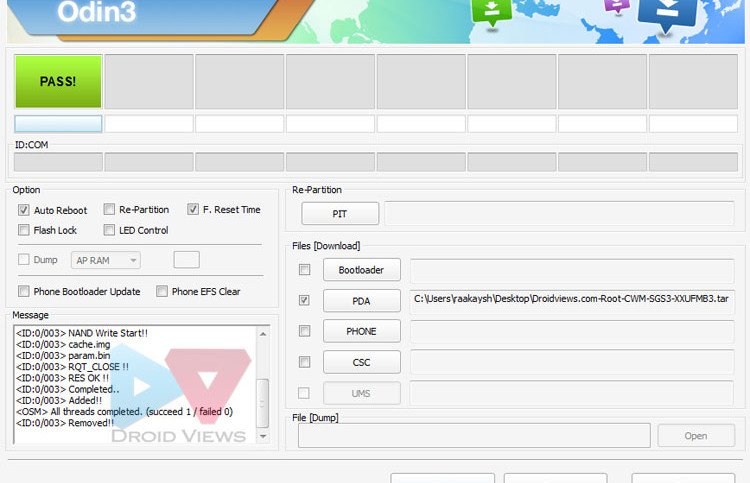
- And when it is done, you will see “PASS!” message at ID:COM and your phone will reboot automatically.
You will see “Android is upgrading” text on your phone’s screen. When it’s over, go to App Drawer and look for an app called SuperSU. Tap on it and update the binary when prompted. You will also see a app called CWM installed on your phone.
Enjoy the rooted Android 4.2.1 on your S3. Cheers!

No comments:
Post a Comment